From Samsung:
| Dear Seller, This is the Samsung Apps Seller Office. Thank you for your continued support of the Samsung Apps Seller Office. |
||||||||||
|
||||||||||
From Samsung:
| Dear Seller, This is the Samsung Apps Seller Office. Thank you for your continued support of the Samsung Apps Seller Office. |
||||||||||
|
||||||||||
From Google Play (we don’t quite know what insert date means in time, but assume ASAP 🙂
Hello,
We’re writing to let you know that we will be introducing Buyer’s Currency in Hungary and Taiwan. All prices for these locales will be in the Hungarian Forint (HUF) and New Taiwan Dollar (TWD) currency, respectively.
Please visit the Google Play Developer Console to set prices for Hungary and Taiwan by August 12, 2013.
IMPORTANT: If you have not manually set pricing for Hungary and Taiwan in the Google Play Android Developer Console by [insert date], 2013, Google Play will automatically assign Buyer’s Currency prices for your products.
Google Play assigns a price based on the price of your app in your home currency, converted to each target currency using the exchange rate on that day. This is a one-time conversion associated with the transition to the new Buyer’s Currency model. If you have already set your per-currency prices manually, Google Play will not override them.
You can continue to set and adjust the prices of your apps at any time, in your home currency and in any Buyer’s Currency available.
For more information about how Buyer’s Currency works, please visit the Google Play Help Center:
http://support.google.com/googleplay/android-developer/bin/answer.py?hl=en&answer=1169947
Thank you for your continued support of Google Play.
Regards,
The Google Play Team

Every year Vision Mobile publishes Developer Economics. We find this report to be one of the most insightful reports on the app economy around, and best of all it’s free. In this article we give you a summary of the highlights, along with our analysis.
Platform choices
The report points to the dominance of Android and iOS, saying the two have created a network effect that nobody can compete against and have created a “Black Ocean” effect in the OS market, which even the biggest of companies can’t compete with: “Even Microsoft with an estimated over 5 billion dollars invested in Windows Phone has managed to secure a tiny 3% smartphones sales share in 2.5 years since the platform launched”. They further point to a relatively low developer mind share for the platform. However this somewhat conflicts with what developers will support going forward, with 40% of developers saying the Windows 8 platform will be an important platform to support, and the leading non iOS/Android platform in terms of mind share. Again, developer support is very closely linked to sales (i.e. addressable market for your apps), which is hardly a surprise. Choice of platform does depend on other things than revenue, which Vision Mobile details in terms of what the developer is interested in:
An interesting observation was made when analyzing Samsung’s bada failure. Vision Mobile goes to say:
“user adoption does not suffice in the new app economy. The positive feedback loop must include developers who benefit from an increased user base. If developers are left out of the loop, the necessary network effects will not kick-in and the platform will fail to grow”.
This is indeed good news for developers going forward, providing this message gets through to all the challengers to the iOS/Android duopoly. There are likely a lot of incentives to be made available over the next few years.
Revenue
Revenue wise, the data shows that iOS leads the pack in terms of average revenue per platform:
This is somewhat surprising given the number of apps available on the App Store, and is probably due to a bias in the sampling that Vision Mobile has made. In the past, being one of fewer on stores like the BlackBerry store has proven to be quite lucrative for developers.
Tools
Developers increasingly face tough choices in terms of which tools to use, with over 500 companies now providing tools and services. The good news is that tools have proven to be substantially beneficial to developers, highlighted by the fact that the more experienced a developer is, the more likely they are to use tools:
Segmenting the developer
Vision Mobile points out that developers have become a hugely important target for a large number of companies, as “developers are modern-day channels that help them reach new customers, discover new use cases and propel their growth”. Targeting developers is an expensive proposition, and Vision Mobile goes into detail on how to segment developers, not by platforms they work on but by the category they fall under:
They venture on to say that the targeting must be done by these segments, but also points out that developer’s primary incentive is to be creative and get a feeling of achievement when building an app, while building a successful business and having fun is more important than making money. We certainly believe this to be true at CodeNgo as well, which is why our focus is all about taking the pain away from distribution and managing the business, so the focus hopefully can be about enjoying being an app developer.
Where the app economy is going
Forecasts will always have to be taken with a grain of salt, but it is interesting to note that Vision Mobile believes the app economy, which encompasses everything about the building and distribution of apps, will be as much as 50% of the handset market in 2016. This means that the market is likely to be around $143bn in less than 3 years from now, more than doubling the 2013 estimate. Those are numbers we like!


If you are currently working as a project manager, you’ll know exactly how it feels when you seem to be fighting constantly against the clock. Those ‘realistic’ timelines don’t really seem to be working for you and you are always chasing that individual who doesn’t want to be contacted. In order to run a smooth and successful project, you need a great team and constant communications in the mix. You will also need the best tools available in order to hold everything together. If you are currently doubting the equipment/applications at your disposal and would like some new ones onboard, why not read this article and learn about some Android apps that are ready to help?
DocScanner– http://www.docscannerapp.com/

Our first Android app will be a godsend to those of us with a load of clutter on our desk that we keep forgetting to file. Sometimes we give in and just dump it all in the trash, and that’s usually a bad move. Well now you can use this app to help you deal with it in an efficient manner. Your DocScanner app will happily record the information on your plethora of business cards, receipts and suchlike and transforms them into an easy to manipulate database. It is intelligent enough to sort the different types of input and places them into the appropriate folders. The output docs can be uploaded into the cloud for further examination and sharing purposes. Your desk is nice and clean once more and your vital information is stored away in a very safe place!
PrinterShare – http://printershare.com/

How many times have you wished you could have a portable printer that fits in your pocket and can be called on whenever you need some hard copies? This isn’t normally an issue if you’re at your main office, but many project managers are called upon to visit client sites and are expected to produce the proverbial ‘rabbit out of a hat’ on many occasions. Well this app feels your pain brother and is here to provide a cool solution! Once this app is uploaded to your Android Smartphone, you can simply use the Wi-Fi to locate the nearest printer and send your document on its mission! You can also remotely connect to any printer using the onboard software. You can allow visitors to your own office to share your local printer and this also works via the internet for remote users/customers. It is a fantastic little app that will save many a blush for project managers and their stakeholders alike!
Catch – https://catch.com/

If you are one of those project managers that are always scribbling things down on paper as you work, then this is the app for you. It can be incredibly frustrating when you lose your scribbles, especially if the information was important. This app allows you to not only save these notes but also share the contents for further collaboration purposes. They will be safely stored in the cloud and can be accessed from any connectable device at a later stage. There are loads of cool features such as the ability to add a voice note to the file and you can use geotags to remember where the idea original sprang from. Check out the website for a full list of the features, but we’re sure you have already decided on this app for your next project!
Android To The Rescue!

Well, we think so and you’ll soon agree with us once you see for yourself!
 License: Creative Commons image source
License: Creative Commons image source License: Creative Commons image source
License: Creative Commons image source License: Image author owned
License: Image author owned License: Image author owned
License: Image author owned License: Image author owned
License: Image author ownedToday’s feature writer, Thomas Ethan, is a part of the team at Procept Consulting, a company that specializes in providing business analysis courses. He has a keen interest in technology and enjoys sharing his ideas via blogging.


Alcoholism is a leading contributor to premature death and affects more than 10% of the population at one point or another. Throughout much of the world, drinking has become a social norm, which can lead to reinforced behaviors and gradual addictions to the substance. In the past, alcoholism had many negative side-effects but few solutions existed to empower users of alcohol to change course. Thankfully, a slew of technological innovations has made it possible for solutions to be developed that can be used on a daily basis. Mobile applications are one popular form of this trend, and allow individuals to access valuable information and encouragement at any time. The following article will outline three alcohol cessation applications that can help put users on the pathway to recovery.

Many alcohol cessation therapies revolve around the notion that certain mindsets must be broken. In many cases, users resort to alcohol without any real thought – the impulse and habit becomes so strong that it is instinctual to drink when they are happy, sad or otherwise emotional. In the case of the Quit Drinking app, one area – focus – is addressed. Users of the application will be able to use the application to relax themselves through a series of mediation-like exercises provided via voice instruction and music. The audio settings can be altered to fit your specific tastes, and can help take one’s mind off of those cravings and impulses related to alcohol abuse and addiction. Available on the Android Marketplace, smartphone owners can download the Quit Drinking app for $2.99.
https://play.google.com/store/apps/details?id=com.hivebrain.andrewjohnson.drinking

Anyone who is serious about alcohol cessation knows that it will not be easy, and support is key to victory. Most alcoholics need multiple attempts to quit successfully, but those who stick with the motivation they have will ultimately succeed. The Stop Drinking Alcohol app is an interactive tool that allows users to keep track of how many drinks they have had each day (or none, depending), export data from the application to any desktop or other mobile device, keep a journal of their thoughts within the app and view hundreds of different quotes and motivational statements relating to alcohol cessation. No one should face the fight against alcohol alone: this app can be a powerful tool in the battle. Available on the Android Marketplace, the Stop Drinking Alcohol app is a free download.
https://play.google.com/store/apps/details?id=com.oristats.stopdrinking

Sometimes, a straightforward approach to information is the best way for recovering alcoholics to learn more about the disease. With the How to Stop Drinking app for Android devices, users will be able to flip through several different chapters that outline key issues such as how to begin your new life without alcohol, ways to break old habits and triggers that cause you to drink, how to use meditation to fight cravings and nutritional guidelines to make the process easier. Your body may be a temple, but the recovery process from alcoholism is not a quick one. With the How to Stop Drinking app at your side, you will have the necessary knowledge to make the most of your recovery.
https://play.google.com/store/apps/details?id=appinventor.ai_se_exponential_design.HowToStopDrinking
 License: Creative Commons image source
License: Creative Commons image source License: Image author owned
License: Image author owned License: Image author owned
License: Image author owned License: Image author owned
License: Image author ownedPhil Taylor is an insurance agent who works with InstantLifeInsurance.net, a company offering extensive insurance solutions that offer maximum risk coverage. To know more about his company, log on to http://instant-life-insurance.net/index.html.


Alcoholism is a leading contributor to premature death and affects more than 10% of the population at one point or another. Throughout much of the world, drinking has become a social norm, which can lead to reinforced behaviors and gradual addictions to the substance. In the past, alcoholism had many negative side-effects but few solutions existed to empower users of alcohol to change course. Thankfully, a slew of technological innovations has made it possible for solutions to be developed that can be used on a daily basis. Mobile applications are one popular form of this trend, and allow individuals to access valuable information and encouragement at any time. The following article will outline three alcohol cessation applications that can help put users on the pathway to recovery.

Many alcohol cessation therapies revolve around the notion that certain mindsets must be broken. In many cases, users resort to alcohol without any real thought – the impulse and habit becomes so strong that it is instinctual to drink when they are happy, sad or otherwise emotional. In the case of the Quit Drinking app, one area – focus – is addressed. Users of the application will be able to use the application to relax themselves through a series of mediation-like exercises provided via voice instruction and music. The audio settings can be altered to fit your specific tastes, and can help take one’s mind off of those cravings and impulses related to alcohol abuse and addiction. Available on the Android Marketplace, smartphone owners can download the Quit Drinking app for $2.99.
https://play.google.com/store/apps/details?id=com.hivebrain.andrewjohnson.drinking

Anyone who is serious about alcohol cessation knows that it will not be easy, and support is key to victory. Most alcoholics need multiple attempts to quit successfully, but those who stick with the motivation they have will ultimately succeed. The Stop Drinking Alcohol app is an interactive tool that allows users to keep track of how many drinks they have had each day (or none, depending), export data from the application to any desktop or other mobile device, keep a journal of their thoughts within the app and view hundreds of different quotes and motivational statements relating to alcohol cessation. No one should face the fight against alcohol alone: this app can be a powerful tool in the battle. Available on the Android Marketplace, the Stop Drinking Alcohol app is a free download.
https://play.google.com/store/apps/details?id=com.oristats.stopdrinking

Sometimes, a straightforward approach to information is the best way for recovering alcoholics to learn more about the disease. With the How to Stop Drinking app for Android devices, users will be able to flip through several different chapters that outline key issues such as how to begin your new life without alcohol, ways to break old habits and triggers that cause you to drink, how to use meditation to fight cravings and nutritional guidelines to make the process easier. Your body may be a temple, but the recovery process from alcoholism is not a quick one. With the How to Stop Drinking app at your side, you will have the necessary knowledge to make the most of your recovery.
https://play.google.com/store/apps/details?id=appinventor.ai_se_exponential_design.HowToStopDrinking
 License: Creative Commons image source
License: Creative Commons image source License: Image author owned
License: Image author owned License: Image author owned
License: Image author owned License: Image author owned
License: Image author ownedPhil Taylor is an insurance agent who works with InstantLifeInsurance.net, a company offering extensive insurance solutions that offer maximum risk coverage. To know more about his company, log on to http://instant-life-insurance.net/index.html.
From Yandex:
|
|||||
|
|||||

Google announced a newer version of the Google Maps for Android phones to be available on the Google Play store soon. There is no better way to find your way around the world than with the help of the search giant, recognized all around it. Go straight ahead and see how this app is empowering Android users with its great features:
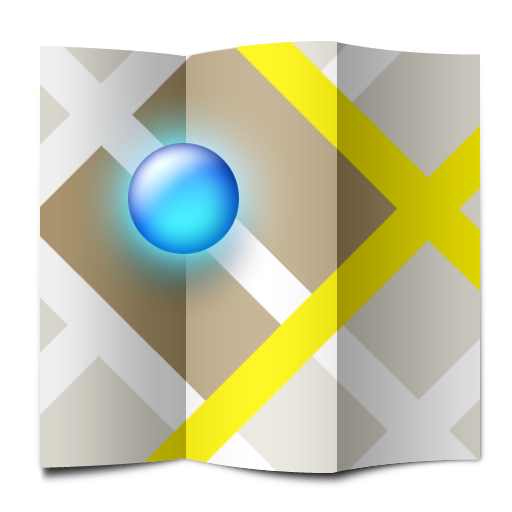
The new version
Earlier this month, Google announced a new version of Google Maps for android phones to be available on Google Play. The new version of this android app is going to hold more options for personalization, recommendations and more Zeegal integrations. While Google Maps is already a must-have app on the dashboard of Android phones, Google has come up with a newer version of the app.
Addition and Subtraction
As soon as the new Google Maps app is available on the app store many Android users will be quick to tinker around with the upgraded version. The new version comes packed with improvements but there are also some disappointments in store for its users. Map layers in older versions are noticeably missing in this one and the offline cache has also been demoted and replaced with some older version of the feature.
Features and Specs
The new version of this app pulls the map out of its box (as it was displayed in the older versions) and spreads over the whole screen. Very little of the interface can be seen. There is a floating search box on the top and a button at the bottom notifying the user of their current location. A slide menu is there on the bottom left.
On launching the app and having a look at different locations, the Google Maps allows the user to add different layers such as a layer for traffic, transit lines, satellite images, and bicycle routes, all of which are useful. Although this might seem pretty impressive to those new to the app, old users will notice that a number of layers are missing like the layers for Terrain, Wikipedia, Latitude and My Maps.
Unique Selling Point
The unique selling point of this app is its ability to customize itself as per the requirements of the user. It designs the mapping experience for the user in such a way that is relevant to him based on his search history, interests on G+ and review history.
Another advantage that the app has is its offline cache. Google Maps allows you to save maps and view them when you are on the go and have no internet access. With this feature, Google Maps, for Android phones, has won the hearts of the adventurous demographic.
Google Maps joins hands with Google Search to give you a premium mapping experience. Even though Google maps, for Android phones, has its own share of imperfections but it is a known fact that many smartphone seekers rely on this app to find their way.
From Amazon
Dear Mobile App Developer,
Today we announced the general availability of the Amazon Mobile Ads API which gives you the ability to earn great eCPM by monetizing your app with mobile ads from the Amazon Mobile Ad Network.
Our eCPM has increased 30% since the beta launch in March, and early adopters such as Games2Win are discovering that the Amazon Mobile Ads API is a great monetization solution. “The $2.00 eCPM we saw from Amazon far exceeded our expectation. We tested Amazon in our Kindle app first. Now we’re racing to get the Amazon ads integrated in all of our apps across all Android stores,” said Mahesh Khambadkone from Games2Win.
Starting today, the Amazon Mobile Ads API will be included as part of our Amazon Mobile App SDK. Apps that use the Amazon Mobile Ads API may be distributed on any Android platform as long as they are available for download through the Amazon App Distribution Program.
Earn a Kindle Fire HD by integrating the Amazon Mobile API in your app in the next few weeks. Here’s how:
1. Integrate the Amazon Mobile Ads API into your app. Get started here.
2. Submit your app to the Amazon Mobile App Distribution Portal between July 25th and September 1st. Get started here.
3. Send at least 500 ad requests to the Amazon Mobile Ad Network every week between September 15th and October 19th (see terms and conditions below).
Best regards,
Amazon Mobile App Distribution Team


Can you think of anything more exciting than playing a mobile racing game? What about playing a racing game that also lets you blast cars into the sky with special weapons? Combat racing games are definitely all the rage nowadays and there are some great ones available that won’t leave you disappointed. Let’s take a look and see what some of them are.
Fast & Furious 6: The Game

If you’re a fan of the movie franchise you will definitely want to check out this game. Not only will you get to race some cars, but some of the game modes are great too, including the chance to hook up with your crew in order to carry out some heists. The challenges are very addictive and they’re made even better because of the great graphics that will keep you happily entertained for hours.
Need for Speed: Most Wanted

You might have played this before on a games console, but don’t worry if you haven’t because you’ll pick it up pretty quick. You just need to compete against a lot of other street racers while trying to evade the chasing police. You also get to customize some of the most popular cars in the world, which some people will enjoy as much as the racing itself.
Indestructible

Some racing games get boring after a while, but it’s very hard to get bored when you get to drive around destroying things with big weapons attached to your car. Indestructible delivers one of the most explosive mobile racing games around. If that isn’t enough you don’t need to pay to play it, though you will need to shell out a little money if you want to buy any of the extra items available.
Table Top Racing

Try your best to win as many coins as possible while you drive along attacking your opponents with a mad arsenal of weapons. Try to unlock as many cars as possible so you will never get bored. You can even increase the amount of weapons you have available to blast those other cars off the track. Table Top Racing is a slick game with very responsive controls and everyone will love it.
Smash Cops Heat

Instead of racing against any old opponents you will be up against crazed felons who will be desperate to outrun you as you chase them down. The city you will be driving around in is awesome and it’s also pretty big. You will have to know it well because you’ll also be getting chased by the enemy and you can’t be caught. It’s almost like an old school Grand Theft Auto game.
Motorblast

You can race your opponents in a normal race, but if you feel like going a little crazy you can try to attack them with weapons too. There are a huge number of campaigns in this game and they stretch out over 7 wonderful jungle tracks. The ability to play a mixture of different modes makes it one of those games you can play forever without getting bored.
 License: Creative Commons image source
License: Creative Commons image source License: Creative Commons image source
License: Creative Commons image source License: Creative Commons image source
License: Creative Commons image source License: Creative Commons image source
License: Creative Commons image source License: Creative Commons image source
License: Creative Commons image source License: Creative Commons image source
License: Creative Commons image source License: Creative Commons image source
License: Creative Commons image sourceThis post has been contributed by Todd Jacobson. He is very passionate about adventure sports and motorcycles. Click here to know more about him and his company.