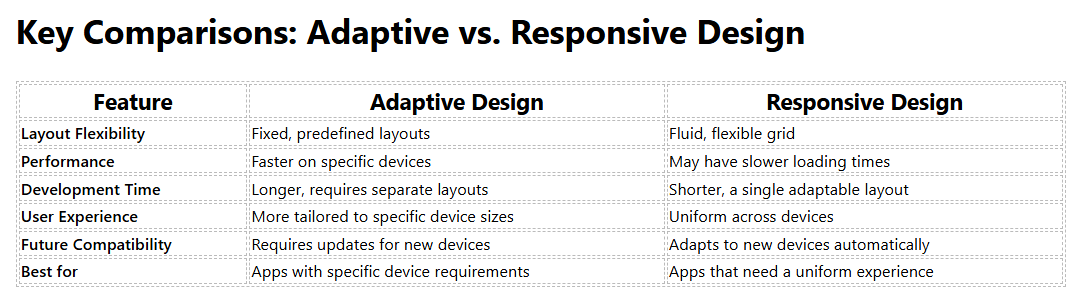Malware, AI, and malvertising have become intertwined in ways that significantly escalate cybersecurity risks. As artificial intelligence (AI) empowers cybercriminals to develop advanced malware and exploit advertising platforms, the threat landscape grows more complex and dangerous. Malvertising—the practice of embedding malware in online advertisements—is now supercharged by AI, enabling precise, adaptive, and large-scale attacks that are harder to detect and combat. This article delves into the evolving threats posed by this convergence, its implications for digital security, and strategies for mitigation.

The Role of AI in Malware Development
Artificial intelligence has revolutionized many industries, offering tools that enhance efficiency, productivity, and innovation. Unfortunately, these same capabilities are being weaponized by cybercriminals. AI-powered malware is characterized by its ability to adapt and evade traditional security measures. Key features of AI-enhanced malware include:
-
Polymorphism: The ability to continuously alter its code, making it harder for antivirus software to detect.
-
Behavioral Adaptation: Using machine learning to study and mimic user behavior, AI malware can infiltrate systems without raising suspicion.
-
Automated Targeting: AI enables malware to identify and target high-value individuals or organizations with precision, increasing the likelihood of success.
These capabilities make AI-driven malware a formidable adversary, outpacing traditional cybersecurity defenses and requiring innovative countermeasures.
What is Malvertising?
Malvertising, or malicious advertising, involves embedding malware within online advertisements. When unsuspecting users click on these ads, they are redirected to malicious websites or prompted to download infected files. Even reputable websites can inadvertently host malvertisements due to the complexity of ad networks, which are often difficult to vet completely.
The Intersection of AI and Malvertising
The combination of AI and malvertising creates a perfect storm for cyber threats. AI enhances malvertising in several ways:
-
Personalized Attacks: Using AI, attackers analyze user data to craft highly targeted ads that are more likely to attract clicks.
-
Dynamic Content Delivery: AI can deliver malicious content only to specific users or under certain conditions, reducing the chance of detection.
-
Efficient Exploitation: AI streamlines the process of finding vulnerabilities in ad networks and websites, allowing cybercriminals to deploy malvertising campaigns at scale.
How to Detect Malvertising
Detecting malvertising is critical to preventing malware infections. Here are some key methods:
-
Ad Blockers: Use reputable ad-blocking software to filter out suspicious or intrusive ads.
-
URL Inspection: Hover over links in advertisements to verify their URLs before clicking. Avoid clicking on ads with unfamiliar or shortened links.
-
Security Software: Install comprehensive security tools that can detect and block malicious ads and their associated payloads.
-
Browser Extensions: Use browser extensions that scan and identify potentially harmful ads.
-
Network Traffic Analysis: Organizations can monitor network traffic for unusual patterns that may indicate malvertising campaigns.
-
Regular Website Scans: For webmasters, routinely scanning ad networks and site content can help identify and remove malicious advertisements.
The Implications for Cybersecurity
The escalation of malware threats driven by AI and malvertising has significant implications:
-
Increased Attack Surface: With more users and businesses relying on digital platforms, the opportunities for malvertising attacks grow.
-
Financial Losses: Malware infections often lead to data breaches, ransomware attacks, and financial fraud, costing billions annually.
-
Erosion of Trust: Frequent malvertising campaigns damage consumer trust in online platforms and advertising.
Mitigating the Threat
Addressing the challenges posed by AI-driven malware and malvertising requires a multi-faceted approach:
-
Enhanced AI for Defense: Security professionals can leverage AI to detect and counteract malicious activity. Machine learning algorithms can identify patterns and anomalies indicative of malware.
-
Stronger Ad Network Policies: Ad platforms must implement rigorous vetting processes and real-time monitoring to minimize the presence of malvertising.
-
User Education: Awareness campaigns can help users recognize suspicious ads and practice safe browsing habits.
-
Collaboration Across Industries: Governments, businesses, and cybersecurity firms must work together to share intelligence and develop comprehensive strategies against emerging threats.
Conclusion
The escalation of malware threats fueled by AI and malvertising underscores the need for vigilance and innovation in cybersecurity. As cybercriminals continue to exploit advanced technologies, the stakes for protecting digital ecosystems grow ever higher. By staying informed and proactive, individuals and organizations can better defend against these sophisticated threats and ensure a safer online environment.