Understanding and Creating App Prototypes unravels the blueprint of innovation in the dynamic realm of technology. Amidst the rush for groundbreaking apps, an often underestimated phase emerges – prototyping. These prototypes function as architectural drafts, providing developers and stakeholders with a tangible platform to envision concepts, assess functionalities, and refine designs before committing substantial resources to full-scale development. This article embarks on a journey through the domain of app prototypes, delving into their essence, significance, creation process, available online tools, essential features to consider, and other pertinent insights.
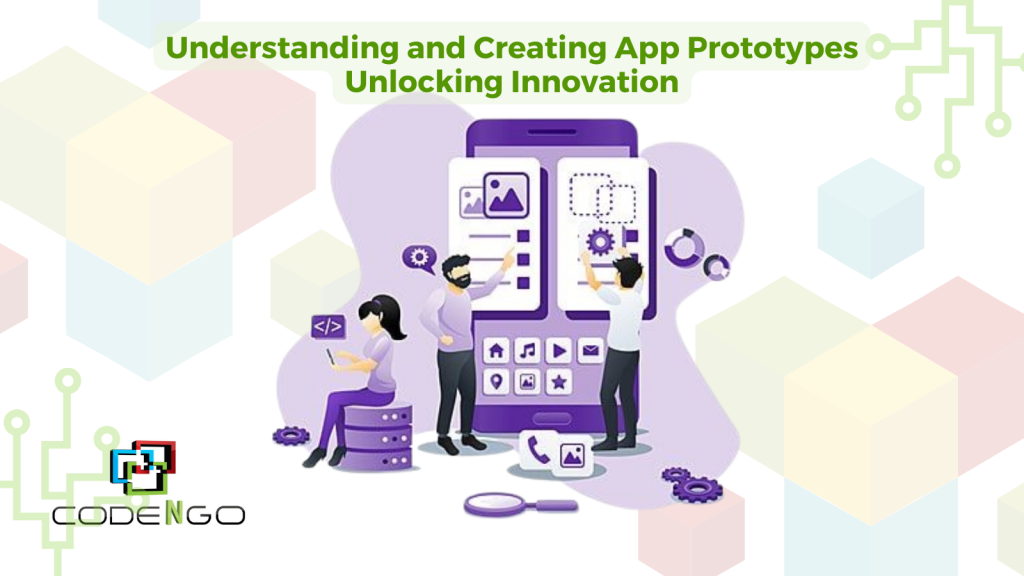
What is an App Prototype?
An app prototype is a preliminary version of a mobile or web application that simulates its core functionalities and user interface. Unlike the final product, which undergoes extensive coding and development, a prototype focuses on presenting the basic structure, layout, and flow of the app. It serves as a visual representation that stakeholders can interact with to understand how the app will look and function.
Why is it Needed?
App prototypes play a pivotal role in the development process for several reasons:
Concept Validation: Prototypes help validate app concepts early in the development cycle, allowing stakeholders to assess feasibility and market potential.
User Feedback: By soliciting feedback from potential users through prototype testing, developers can identify usability issues and make necessary adjustments to enhance the user experience.
Cost and Time Efficiency: Addressing design flaws and functionality issues at the prototyping stage saves time and resources that would otherwise be spent on rework during later stages of development.
Stakeholder Communication: Prototypes serve as a communication tool, facilitating discussions between developers, designers, and clients to ensure alignment on project objectives and requirements.
How to Make an App Prototype
Creating an app prototype involves several key steps:
Define Objectives: Clearly outline the goals and objectives of the app prototype, including target audience, key features, and desired outcomes.
Sketch Wireframes: Begin by sketching wireframes or rough drawings of the app’s layout and screen flow, focusing on simplicity and functionality.
Select a Prototyping Tool: Choose a suitable prototyping tool based on your requirements and preferences (more on this later).
Design User Interface: Use the selected prototyping tool to design the user interface, incorporating visual elements such as colors, icons, and fonts.
Add Interactivity: Implement interactive elements such as buttons, menus, and navigation paths to simulate user interactions and workflows.
Test and Iterate: Conduct usability testing with target users to gather feedback and identify areas for improvement. Iterate on the prototype based on user insights and stakeholder feedback.
Online Tools for App Prototyping
Several online tools are available to streamline the app prototyping process, catering to varying skill levels and project requirements. Some popular options include:
Figma: A collaborative interface design tool that enables real-time collaboration and prototyping.
Adobe XD: A vector-based design and prototyping tool that integrates seamlessly with other Adobe Creative Cloud apps.
InVision: A digital product design platform that allows for rapid prototyping and interactive mockups.
Sketch: A vector-based design tool with an extensive library of plugins for prototyping and collaboration.
Proto.io: A web-based platform for creating interactive prototypes with advanced animations and interactions.
Features to Look For in Prototyping Tools
When selecting a prototyping tool, consider the following features:
Ease of Use: Intuitive interface and user-friendly features for quick and efficient prototyping.
Collaboration: Ability to collaborate in real-time with team members and stakeholders, facilitating seamless communication and feedback.
Interactivity: Support for interactive elements such as animations, transitions, and gestures to create a realistic user experience.
Compatibility: Compatibility with various devices and screen sizes, ensuring consistent performance across platforms.
Feedback and Testing: Integration with testing and feedback tools to gather user insights and iterate on the prototype.
Sharing and Presentation: Convenient sharing options for presenting prototypes to clients and stakeholders, including links, embeds, and downloadable files.
App prototypes serve as a vital tool in the app development process, enabling developers and stakeholders to visualize concepts, validate ideas, and refine designs before moving into full-scale development. By leveraging online prototyping tools and following best practices, teams can streamline the prototyping process, gather valuable feedback, and ultimately deliver innovative and user-centric apps to market. Embrace the power of prototyping to unlock the full potential of your app ideas and pave the way for success in the digital realm.
